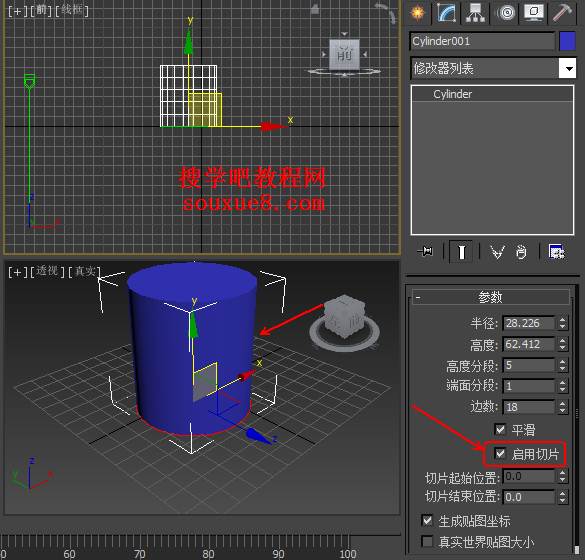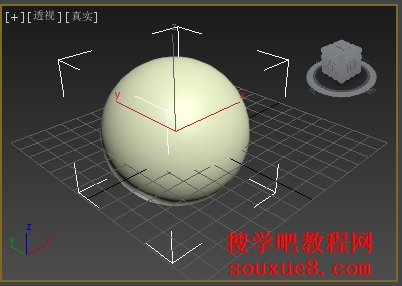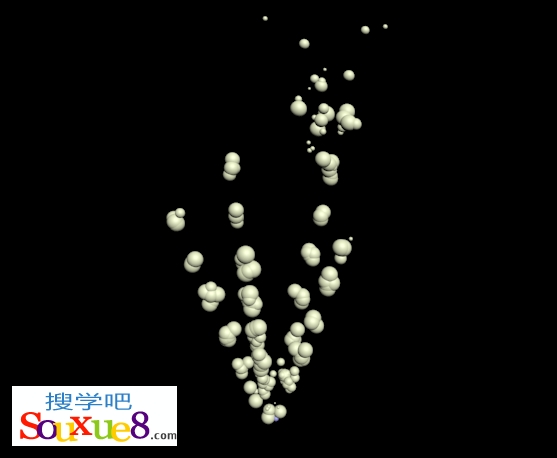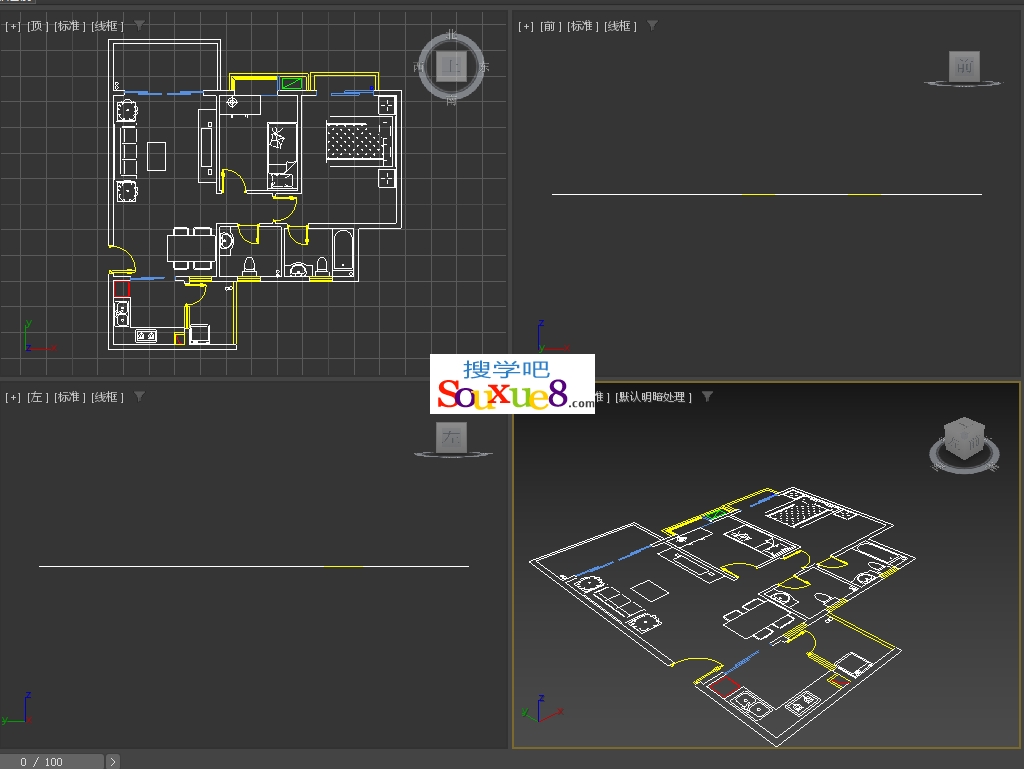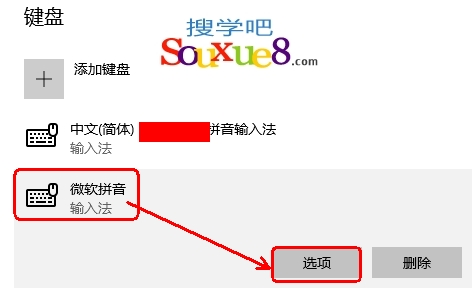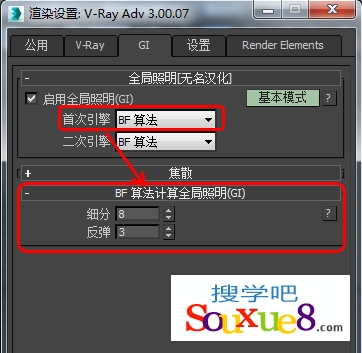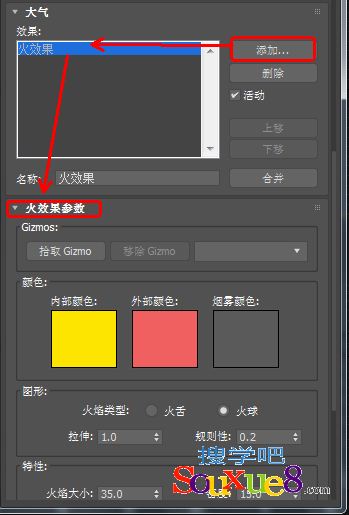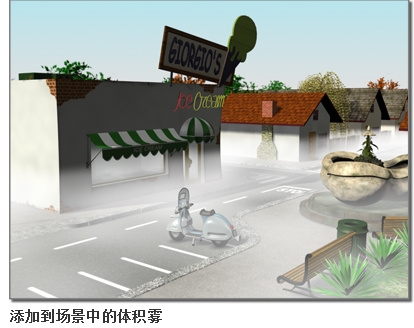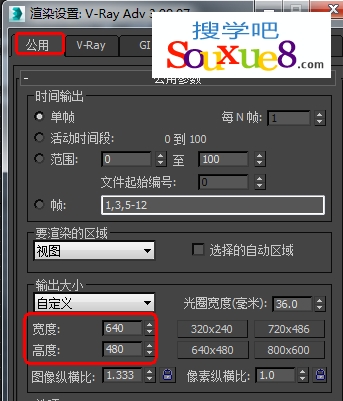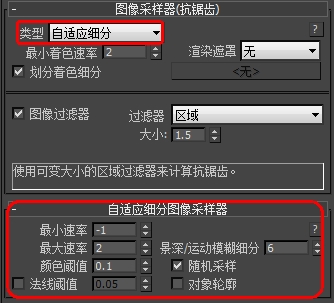3DsMax2013主工具栏“使用轴点中心” :
:

素材图:
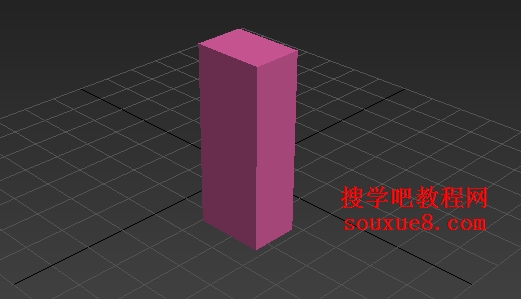
一、“使用轴点中心” :
:
选择3DsMax2013主工具栏“选择并旋转” 按钮,选择视图窗口对象(长方体),旋转长方体,可以围绕对象底部进行旋转和缩放等操作。
按钮,选择视图窗口对象(长方体),旋转长方体,可以围绕对象底部进行旋转和缩放等操作。
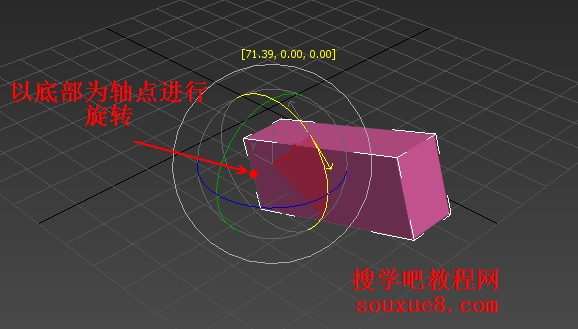
二、“使用选择中心” :
:
按住鼠标左键停留片刻,在弹出的菜单中选择3DsMax2013“使用选择中心” 。
。

选择3DsMax2013主工具栏“选择并旋转” 按钮,选择视图窗口对象(长方体),旋转长方体,可以围绕对象中部进行旋转和缩放等操作。
按钮,选择视图窗口对象(长方体),旋转长方体,可以围绕对象中部进行旋转和缩放等操作。
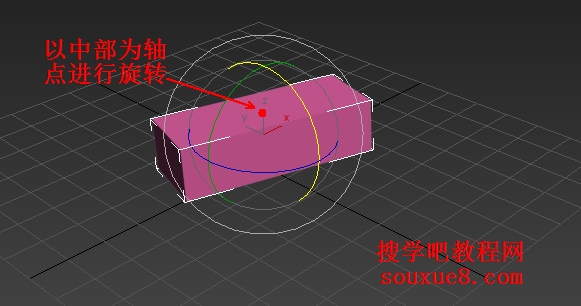
三、“使用变换坐标中心” :
:
按住鼠标左键停留片刻,在弹出的菜单中选择3DsMax2013“使用变换坐标中心” 。
。

选择3DsMax2013主工具栏“选择并旋转” 按钮,选择视图窗口对象(长方体),旋转长方体,可以围绕坐标系的中心点进行旋转和缩放等操作。
按钮,选择视图窗口对象(长方体),旋转长方体,可以围绕坐标系的中心点进行旋转和缩放等操作。
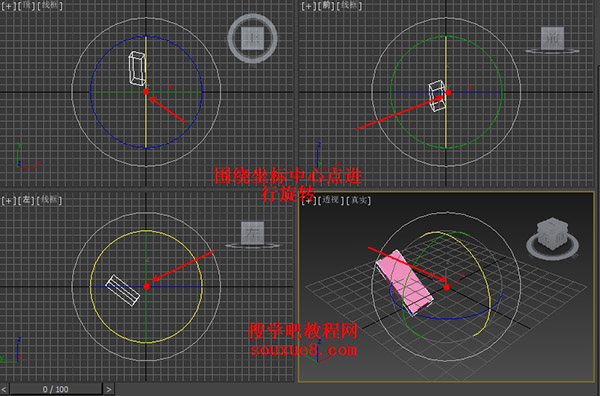
注:可同时选择多个3DsMax2013对象进行操作。
素材图:
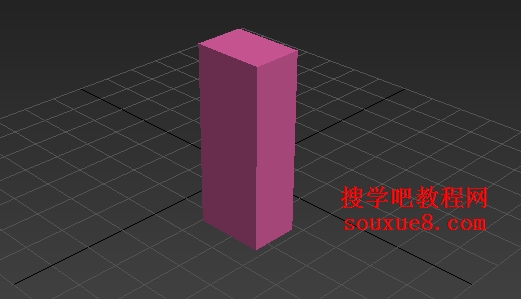
一、“使用轴点中心”
选择3DsMax2013主工具栏“选择并旋转”
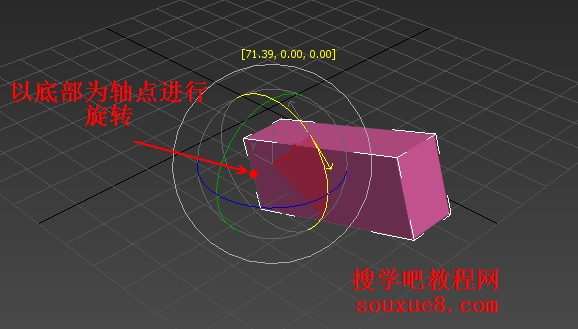
二、“使用选择中心”
按住鼠标左键停留片刻,在弹出的菜单中选择3DsMax2013“使用选择中心”

选择3DsMax2013主工具栏“选择并旋转”
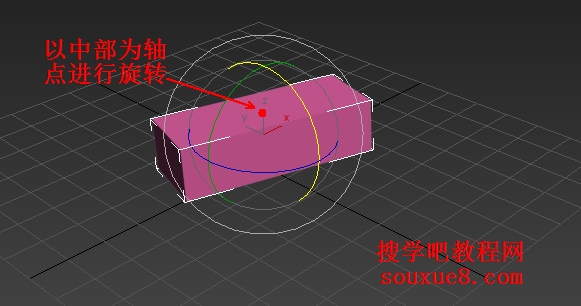
三、“使用变换坐标中心”
按住鼠标左键停留片刻,在弹出的菜单中选择3DsMax2013“使用变换坐标中心”

选择3DsMax2013主工具栏“选择并旋转”
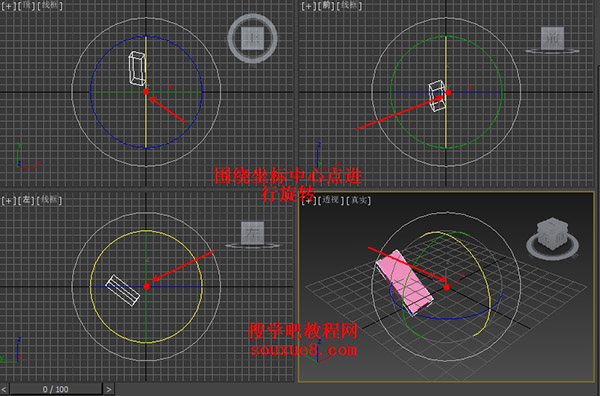
注:可同时选择多个3DsMax2013对象进行操作。
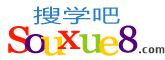

 谢谢支持!
谢谢支持!